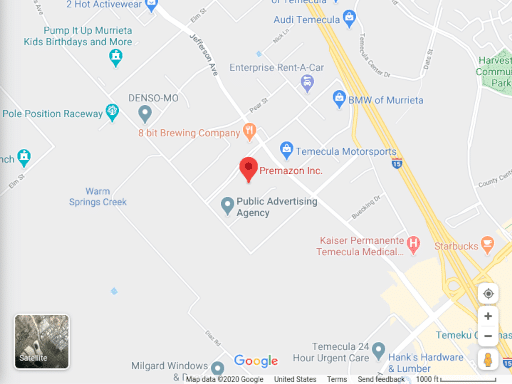In today’s age of technology, working from the office, on the road or even from home is as easy as breathing. No longer does a person buy a cell phone just to make calls and text, they use them to run their business or complete job assignments. If you do not believe me, take another employee’s phone and watch his or her world start to crumble.
So many business professionals depend on these devices to do things like manage calendars, to-do lists, store important documents, and notes. The days of being tied down to a computer or laptop are gone. Productivity is such an important aspect of being a successful business professional. Now there are amazing apps to add to your Smartphone. Below are a few apps that will aid in maintaining productivity during the day.
1. Evernote:
There is so much you can do with this app. This powerful app can actually be synced with your office computer and your Smartphone. It is very easy to use as well as learn how to use it.
Key Features:
- Record a voice-note if you can’t type a note
- Take pictures to help remember something
- Keep track of ideas and favorites
- Share notes with others
- Free or Paid Account
[su_row]
[su_column size=”1/2″]

[/su_column]
[su_column size=”1/2″]

[/su_column]
[/su_row]
2. Awesome Note:
The main function of this app is to help you organize and maintain to-do lists by separating them into different groups.
Key Features:
- Separate tabs for specific named to-do lists
- Calendar included
- Travel Diary
- Ability to sync with Evernote
This app has been removed from the Android Market at this time
3. DropBox:
This particular app is amazing if you work with other team members and exchange a lot of files.
Key Features:
- Set up folders based on projects or clients
- Easy download and upload features
- Sync files with different computers and devices
- Ability to invite clients or other employees to access files
- Free (2GB of space) or Paid Account for extra storage space
[su_row]
[su_column size=”1/2″]

[/su_column]
[su_column size=”1/2″]

[/su_column]
[/su_row]
4. SnapTell:
With this app, gone are the days of going to numerous stores just to locate a particular product. It not only tells you which store has the desired product but also the price-just by scanning the barcode or taking a picture.
Key Features:
- List of prices based on barcode or scanned picture
- List of places(addresses) based on barcode or scanned picture
- Takes the guesswork out of searching for stores
Update
After being purchased by Amazon the SnapTell application was pulled from the Apple App Store and Google Play.
Using productivity apps with your Smart Phone can only help your productivity as a business professional. Your Smartphone allows you to travel and work away from your computer and still have everything you need!
[su_icon_text icon=”icon: download” icon_color=”#fbd910″]Download the PDF[/su_icon_text]