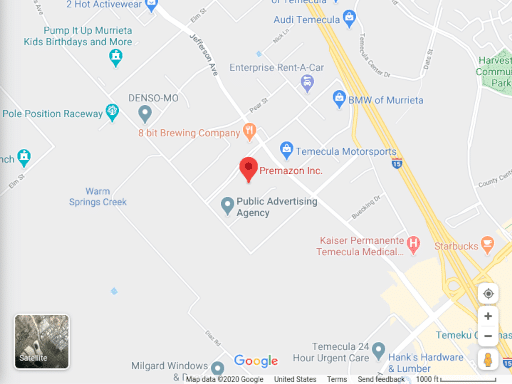Original Post from: January 25, 2021
How Do you Sign up for the Search Engine DuckDuckGo?
There is no sign up. Using DuckDuckGo is as easy as clicking a link. Go to Duckduckgo.com. Since this is a browser you will immediately be at duckduckgo – no sign up necessary.
DuckDuckGo is a new alternative search engine that provides customers with more privacy and security when browsing the internet. Unlike search engines such as Google, DuckDuckGo provides more personal protection so that you do not have to worry about your information being collected or tracked.
One of the first things you might notice about this search engine is that when visiting DuckDuckGo, except for the search box, is the subheading “the search engine that doesn’t track you”. This is a big deal because it means that DuckDuckGo provides more privacy to the users and is not collecting data every time you click the search button. Other search engines are known for tracking their users, but at DuckDuckGo they guarantee that they will not track you, ever. The way it works is that they force sites to use encrypted connections when available, protecting your data from prying eyes.
Whether you are using it for yourself or for business purposes, this search platform can be a helpful, safe option for search, with awesome results.
Different from Google
When you think about what you typically search for on the internet, the majority of things are really not that complicated or hard to find, depending on what business or industry you are looking for. With Google you will probably see good search results, that is no question. But is it worth it to use Google given that you are giving up your privacy? I think the reply to this question should be that it is not always worth the risk.
Although Google is one of the highly relied upon search tools for both personal and business, it has some faults. For starters, it does not provide privacy, and there is a good chance that your information is being collected along with tracking you. DuckDuckGo provides far more privacy for searches and can be just as useful unless you are searching for lengthy, in-depth information that is difficult to find. You may be surprised at how great your search results will be with a search platform such as DuckDuckGo.
Google and DuckDuckGo have not always gotten along when it comes to search. For example, Google has apparently caused more than a few headaches for the privacy-centric search engine in the past.
One other new feature that users enjoy with DuckDuckGo is the fact that it does not follow its users around with ads and it will not be tracking your IP address. Typically, when you do a Google search, there will be a list of ads that appear at the top of the page.
Both search engines are a great option for looking things up and finding out information. That does not change the fact that, if you cannot find an answer on DuckDuckGo, you are probably going to sign into Google to find it. And you will be sure to find it there. Otherwise, it does not exist.
DuckDuckgo !Bangs
In DuckDuckgo’s infancy it created !Bangs as part of their “geek” roots.
In computing a shebang refers to the characters “#!” at the beginning of a script. The shebang line is usually ignored by the interpreter, because the “#” character is a comment marker in many scripting languages; some language interpreters that do not use the hash mark to begin comments still may ignore the shebang line in recognition of its purpose.
~Wikipedia
Based on the “geek” roots, Duckduckgo now has thousands of !Bangs and if you want to submit !Bangs for your company you can do so.
Imagine a search engine that allows you to search on sites like Amazon or Best Buy within your opened window. This is what Duckduckgo allows you to do with !Bangs.
What are !Bangs in DuckDuckgo?
!Bangs are shortcuts to take you to search results on other websites very quickly and easily. If you want to go directly to Wikipedia for example – just type in “!w” and voila you are on Wikipedia’s home page. If you’re a taco fan and want to learn more about tacos, you can use the !Bang “!w taco” in the search bar of DuckDuckgo or the browser if set as your default search engine to learn more about tacos.
DuckDuckgo allows you to leave their portal and immediately land within another portal with !bangs. If you wanted to have Duckduckgo as your primary search engine, but you wanted to do a search in Google you would just type !g.
What is the source of DuckDuckgo Search Results?
DuckDuckgo believes when someone searches in their search engine, they are looking for answers rather than links. DuckDuckgo’s long term goal is get you instant answers from specialized search engines like Trip Advisor or Musixmatch for categories around travel or music.
DuckDuckgo does maintain their own crawler called the DuckDuckBot. They also utilize traditional imagery and links in their search results which is largely sourced from Bing.
Ways to Add the DuckDuckGo Extension to Your Google Chrome Search Engine Browser

To make things more simple, you will want to add the Google Chrome extension to your online web browser for easy access. Below are the ways to add the DuckDuckGo extension to your Google Chrome site browser.
- First you will need to log into your site browser and open the “DuckDuckGo” site in your browser.
- Then you will need to select the hamburger menu with three lines up at the top right corner as of the site shown below. From the menu you want to select the word “App and Extension”
- On the app page for DuckDuckGo you will then select “Add to Chrome”
- This should then bring you to the Chrome Web Store page. Then click “Add to Chrome” again. Confirm you want to do this by clicking “Add extension” in the pop-up window.
- Once this is done the extension will then be added. If you still do not see it, you can even pin it to the toolbar in the browser. You can do this by selecting the word “Extensions” icon at the top of the site and click the pin that is to the right of DuckDuckGo
How to Make DuckDuckGo the Default Search Engine in Chrome Browser
It is also helpful to make DuckDuckGo your default Chrome browser if you will be using it the majority of the time while browsing the internet. Below are the steps you need to add DuckDuckGo as your default search engine on Chrome.
- Click the three dots up at the top right hand corner of your Chrome window and click the dropdown and select the word “settings.”
- When you are on the home settings page on Chrome, select where it says “search engine” at the top left hand side of the page.
- By clicking the dropdown menu you can select which search engine you would like to use as your default search engine
- Click the word “DuckDuckGo”
Search Engine Privacy
DuckDuckGo is a new search engine that is privacy-focused and does not store your personal information, track you, or use cookies when you perform a web search. You will have far greater privacy, less ads and not be tracked with a search engine like DuckDuckGo.
The private browser for DuckDuckGo mobile comes equipped with search, tracker blocker, encryption enforcer, and more. It is also available on iOS & Android.
Search Engine and SEO

Many people wonder about DuckDuckGo and if their websites are SEO optimized for this search engine. There is no “insider” information that is specific to this search platform. There is not a lot of info about optimizing for DuckDuckGo for the best results outside of the traditional SEO methods. Some of the most basic SEO strategies that you can use include:
- Use Quality Links– Link building with high quality links are an essential aspect of a strong SEO strategy.
- Determine what Users May Search For– Because of the privacy that this platform provides, it may not be able to pinpoint a users exact location during searches, without extra help. This means that you will most likely need to do more extensive keyword research to really know who is visiting your site.
- Optimize for Other Platforms– This search platform pulls from Bing and Yahoo, so it is important to ensure that best practices are being followed for those search engines too.
If you need additional SEO services, you may contact the SEO team at Premazon Inc. for information on our local SEO, affordable SEO, and SEO marketing strategies. You may visit our website or send us a private message (pm) for more info.
Search Engine Site Features
DuckDuckGo provides many unique features for your personal and business use. Because they do not track their customers, it is almost impossible to find out how many people are using the services. No matter what business industry you are in, you can utilize the features that DuckDuckGo offers and get amazing results for your online searches.
Privacy
DuckDuckGo takes privacy very seriously, and they allow people to subscribe to a Privacy Crash Course to improve your understanding of online privacy.
Images
Just like Google, you are able to search for images and filter by many categories such as size, type, layout, safe search and color.
Videos
Videos can also be found with a quick search, similar to when you Google something, and can be filtered by resolution, duration, license and safe search.
Maps
Another feature is the maps function during searches. You can use maps to search for a local business, company or residence by using the map function.
Limited Ads
You are probably used to the long list of ads that are displayed when conducting a search on Google. Another nice aspect of this search platform is the lack of ads. Finding one or two ads at the top of the search bar is far better than the endless amount that you may see on Google results.
For more information on DuckDuckGo, assistance with adding it to your Chrome extension, or for SEO help you can contact the staff at Premazon Inc. We specialize in SEO marketing, local SEO, affordable SEO, web design, and social media services.